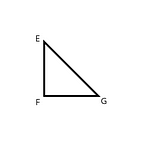MS Excel Notes for primary classes ( plus 20 questions )
In this blog , I am going to write some important points related to Microsoft excel. This note is MS Excel for primary classes ( plus 20 questions ).
MS Excel:
- One of the best spreadsheet program
- The spreadsheet in MS Excel can store variety of data , calculate and maintain it permanently.
Title Bar :
Title bar shows name of the workbook ( book 1 ) and name of the computer program.
Menu Bar:
Menu bar has menus such as Home, insert , page layout , formulas and data.
Ribbon:
Ribbons consists of number of boxes which contains various tools to use in worksheet.
Cell:
Intersection of row and column is called cell
Cell Address:
Cell Address is the combination of column name and row number.
Active Cell:
Selected cell is called active cell
Formula bar :
Formula bar is very special in excel . When we enter data in cells of worksheet, the same data is visible in formula bar.
Function:
Function / formula is the method of doing calculation
Exercise
Write T for true and F for false:
- Spreadsheets are one type of computer program which is used to do calculations as well as you can store and maintain the data. ( T )
- Spreadsheets look like a tabular sheet which is consists of Rows and Columns .( T )
- Like Square ruled Notebook you cannot Increase or decrease the row height and column width of the spreadsheet. ( F )
- The Spreadsheet in MS Excel can store variety of data, calculate and maintain it temporarily. ( F )
- Likewise Menu bar in MS Word, MS Excel menu bar has menus such as Home, Insert, Page Layout Formulas, Data etc. ( T )
Computer notes for class 3 Part 2 . Important Questions has been set here for 1st semester :
1. What is machine?
Ans: Machines are made to do work.
Machines made our life easier and comfortable.
2. What is computer?
Ans: Computer is a machine and it works like any other machine.
3. What is operating system?
Ans: Operating system is like a Principal of a school. As principal control students and both teaching and non teaching staffs of the school , operating system controls both hardware and software of your computer.
4. What is the difference between system software and application software?
System software helps you to run the system and application software does your work like calculations , communication etc.
5. What is the difference between input and output device?
Input devices are used to provide input and output devices show the output by the computer.
6. Write the input devices and their uses.
Keyboard - to provide alphabet, number , special characters
Mouse - to provide instructions to start , shutdown etc
7. Write the output devices and their uses.
Monitor - Shows answers of calculation, result of the storage etc.
Printer - to print the document and pictures
8. What is word processor ?.
A type of computer program which helps create a perfect document.
9. What is ms word?
The best word processor software available in the market. It is a product of Microsoft company USA.
10. What is the difference between title bar and menu bar ?
The title bar appears on the top of the word window.
Below the title bar, menu bar is located.
11. What are the uses of ms word ?
It helps us create perfect document with all the facilities should have in Word processor software.
12. What does word window consist of ?
Title bar, menu bar, ribbon , office button, customised quick access toolbar and pages
13. Where do you find Ribbon and what does it consists of ?
Every menu will have a ribbon attached to it and each ribbon consists of boxes with number of tools.
14 . What is spreadsheet?
Spreadsheets are one type of computer program which is used to do calculations as well as you can store and maintain data.
15. What is MS Excel ?
MS Excel is one of the best spreadsheet programs.
16. What is the use of spreadsheet?
Spreadsheet is used to do calculation, to store and to maintain data.
17. What is difference between Row and column?
Horizontal lines are called rows and vertical lines are called columns.
18. What is the difference between cell and cell address?
Intersection of row and column is called cell and every cell will have a cell address and cell address consists of Row. Number and column name.
19. What does title bar and menu bar displays in excel ?
Title bar shows name of the workbook and name of the program.
Menu bar has menus such as home, insert , page layout and formula.
20. What is the use of formula bar and merge and centre button in home menu ribbon ?
When we enter in the cells of the worksheet , the same data will be visible in formula bar.
We can merge calls in excel using merge and centre button.
Join my telegram channel 👇👇